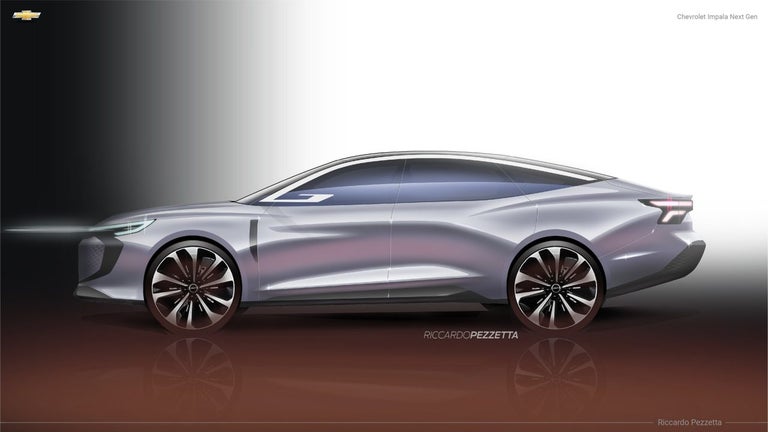Lazy Click Search: An Easy Way to Search Your Favorite Websites
Lazy Click Search is a Chrome extension developed by Ross Cumming that offers users a simplified and efficient method to search selected words or phrases on popular websites like Amazon, Reddit, YouTube, and StackOverflow. With just a few clicks, users can right-click on a word or phrase, choose Lazy Click Search from the drop-down menu, and select their preferred platform to initiate the search.
The extension currently provides several features, including the ability to search selected text on YouTube, Reddit, Amazon.co.uk, and StackOverflow. Additionally, users can customize their settings and sync them across different devices by signing in with their Google account.
Lazy Click Search also offers various settings to enhance the user experience. Users can toggle which websites to display within the context menu, change the default search to use old.reddit or Amazon.com, and expect more country-specific Amazon options in the future.
The extension has already undergone updates, including versionwhich introduced the option to toggle displayed websites and improved UI/UX in the popup menu. Versionaddressed a bug that caused unresponsive menu items upon installation, while versionmarked the initial launch of the app on the Chrome store.
Please note that Lazy Click Search is still in development, with ongoing additions of new features. If you encounter any bugs or issues with the extension, you can reach out to the developer, Ross Cumming, through his website, GitHub, or LinkedIn profile.